Useful Windows Hotkeys
General Hotkeys
| Keys | Description |
|---|---|
| Windows + E | Open File Explorer |
| Alt + Space | Move, resize, etc. menu |
| Windows + [number] | Open the Nth app pinned in the taskbar |
| Windows + Ctrl + Shift + [number] | Open the Nth app pinned in the taskbar as administrator |
Window Management & Virtual Desktops
| Keys | Description |
|---|---|
| Windows + Tab | Open Task View |
| Windows + Ctrl + D | Create new virtual desktop |
| Windows + Ctrl + F4 | Close the current virtual desktop |
| Windows + Ctrl + Left/Right | Switch between virtual desktops |
| Windows + Left/Right/Up/Down | Snap the current window on the current screen or move it to the next monitor |
| Windows + Shift + Left/Right | Move the current window to the next monitor |
I also highly recommend sizer for helping organize your windows. It allows creating size & position presets and applying them to the current window.
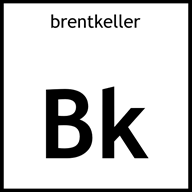 Brent Keller
Brent Keller