Be More Productive With Github CLI Alias
As a developer I spend a fair amount of time each day making and reviewing pull requests. I’ve also been trying harder to do more within the terminal these days because I find there to be a wealth of productivity from a single interface. Github recently released their own CLI tool (in beta at the time of this writing) and I’m really finding a lot of value in it.
You can check out the repository for the CLI here: https://github.com/cli/cli
There’s good documentation on installing the CLI in the repo’s README file so I won’t offer too much help with that. Since I’m currently working on a Windows machine I opted to try out installing via Scoop, which seems pretty cool so far.
Aliases
I’m really finding a lot of productivity from the CLI’s alias features. Essentially an alias is just a shortcut you can define for another command in the CLI.
Here are a few of my aliases that help me out most days:
Checkout the branch for a given pull request by number or url
Alias: co
CLI Command: pr checkout
Usage: gh co 123
How to add: gh alias set co 'pr checkout'
List issues
Alias: issues
Command: issue list
Usage: gh issues
How to add: gh alias set issues 'issue list'
Create a new pull request for the current branch
Pushes the current branch to the remote and then launches the “new pull request” page in the browser
Alias: newpr
Command: pr create -w
Usage: gh newpr
How to add: gh alias set newpr 'pr create -w'
List pull requests assigned to me
Alias: prme
Command: pr list -a <your github username>
Usage: gh prme
How to add: gh alias set prme 'pr list -a <your github username>'
List all open pull requests
Alias: prs
Command: pr list
Usage: gh prs
How to add: gh alias set prs 'pr list'
View a pull request by number in the browser
Alias: pv
Command: pr view $1 -w
Usage: gh pv 123
How to add: gh alias set pv 'pr view $1 -w'
Final Thoughts
As I mentioned, the CLI is currently still in beta (I’m running v0.11.1) but so far I’m very pleased with the features and the productivity gains it’s offered. I’ve really only spent time with the pr commands so I can’t speak to the gist, issue, or repo commands but I’m sure there’s a lot of value there too, particularly for cloning and trying things out. I look forward to seeing where this goes and offer big thanks to the folks working on the CLI for helping me save just a bit more time in my days.
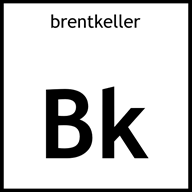 Brent Keller
Brent Keller