Getting Started With Scoop
| Tagged: productivity
Scoop setup
Set-ExecutionPolicy RemoteSigned -Scope CurrentUser
irm get.scoop.sh | iex
PS C:\Users\User> scoop status
Everything is ok!
# git is required for scoop to work properly, so if you don't have it, install it using scoop
scoop install git
TODO: run `scoop update` to convert main bucket to git? This happens when you run update later on but might be helpful to mention here?
# add the "extras" bucket, it contains lots of additional applications
scoop bucket add extras
# check scoop's status, you'll probably need to update to refresh things after adding the new bucket
PS C:\Users\User> scoop status
WARN Scoop out of date. Run 'scoop update' to get the latest changes.
PS C:\Users\User> scoop update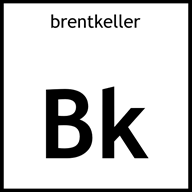 Brent Keller
Brent Keller